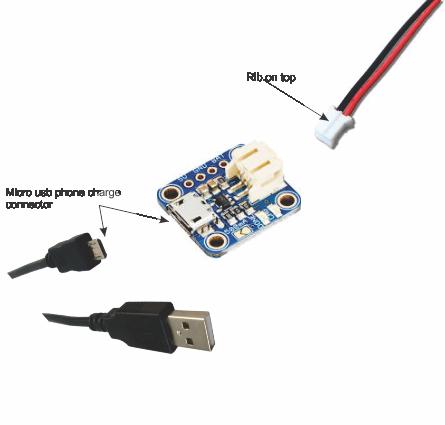Cellular Setup
The Cellular Wi-Fi Hotspot add-on is now available for the Wi-Fi Hive Scale. The Cellular Wi-Fi Hotspot is an optional add-on which is pre-installed on a Wi-Fi Hive Scale when purchased. Only one Wi-Fi Hive Scale per location needs this add-on. Up to 10 Wi-Fi Hive Scales can send data over 4G LTE through a single scale equipped with the Cellular Wi-Fi Hotspot add-on.
The Wi-Fi Hive Scale is completely setup to connect to the Web and send data to the cloud when purchased with the Cellular Wi-Fi Hotspot. There are no additional steps needed to attach the scale to the Web. As additional hive scales are added to the apiary, they too will be set up prior to shipment. The only thing that you need to do is acquire a SIM card for the dongle in the first scale.
· Acquire your SIM card
· Point your browser to https://store.aeris.com/
· Buy LTE/3G SIM CARDS
o Chose Standard
o Chose Mini (2FF)
o Enter coupon code found on document shipped with scale
o Buy (you will need to set up an account with credit card for purchase plus data billing with Aeris)
o Slide the lid off of the dongle, notice the angle, and slide in the SIM (see figure below)
o You can then provision the SIM card on the Aeris site by following the instructions on the site: http://neo.aeris.com/support/get-started/assign-provision/
· Slide SIM card into dongle

· Charge your battery (Charger inside of case)